#vue form tutorial
Explore tagged Tumblr posts
Text
Web Application Development Using JavaScript

JavaScript is one of the core technologies of the web, alongside HTML and CSS. It allows developers to build interactive, dynamic web applications — from simple websites to full-featured platforms like social media sites and online stores. If you're curious about how JavaScript powers modern web apps, this guide is for you!
What Is a Web Application?
A web application is a software program that runs in your browser and interacts with users. Unlike static websites, web apps can update content, accept user input, and perform complex tasks — all without needing to reload the page.
Why JavaScript?
Client-Side Power: JavaScript runs in the browser and controls the user interface (UI).
Interactive Features: JavaScript is used to build forms, animations, dropdowns, dynamic content, and more.
Frameworks & Libraries: Popular tools like React, Vue, and Angular make building web apps faster and easier.
Full-Stack Development: With Node.js, you can use JavaScript for both frontend and backend development.
Basic Technologies of Web Apps
HTML: The structure of the page
CSS: The design and layout
JavaScript: The behavior and logic
JavaScript in Action
Here’s a simple example of JavaScript updating a page without reloading:<button onclick="changeText()">Click Me</button> <p id="demo">Hello!</p> <script> function changeText() { document.getElementById("demo").innerText = "You clicked the button!"; } </script>
Modern JavaScript Tools
React: Build dynamic user interfaces using components
Vue.js: A lightweight framework for building modern UIs
Angular: A full-featured framework for large-scale apps
Node.js: Run JavaScript on the server for backend logic
Express.js: A web framework for building server-side APIs
MongoDB: A NoSQL database commonly used with Node.js
Steps to Build a Web App with JavaScript
Design your user interface with HTML and CSS
Use JavaScript to handle user interaction and dynamic content
Connect to an API or backend server using Fetch or Axios
Store and manage data with localStorage or databases
Test and deploy using platforms like Netlify or Vercel
Helpful Resources to Get Started
JavaScript on MDN
The Modern JavaScript Tutorial
React Official Docs
Node.js Official Site
Conclusion
JavaScript is the heart of modern web applications. Whether you're building a simple to-do app or the next big startup idea, JavaScript gives you the power to make your ideas come alive in the browser. Start small, keep practicing, and soon you'll be building your own full-fledged web apps!
0 notes
Text
Robust Form Validation in Vue.js: Step-by-Step Guide Using Vee-Validate
Okay, so I’m trying to write a comprehensive tutorial on using Vee-Validate for form validation in Vue.js. I need to cover all the sections outlined in the user’s query. Let me break this down step by step. First, the Introduction. I should explain why form validation is important and introduce Vee-Validate as a solution. I’ll outline what readers will learn and the prerequisites, like basic Vue…
0 notes
Text
How to Learn JavaScript Fast in 2025

Introduction
How to Learn JavaScript Fast in 2025 is a question many aspiring web developers and tech enthusiasts are asking. Starting in 2025, JavaScript is ranked as one of the most sought-after programming languages. Whether you're an aspiring web developer or a technophile wanting to improve your tech skills, learning JavaScript opens the door to many opportunities.
But the big question: can anyone learn JavaScript in a short time? Yes, but that is only possible with the right approach.
Several tips and techniques will be discussed in this guide to learn JavaScript fast and effectively.
Understanding the Basics
What Is JavaScript?
JavaScript is a high-level and versatile programming language primarily used to create interactive web applications. It controls dynamic content, animations, form validations, and even back-end full-stack applications.
Why Is JavaScript Essential in Modern Web Development?
JavaScript plays a very pivotal role between small personal blogs and large-scale web applications. It almost feels like every website you come across utilizes JavaScript to some extent in enhancing user experience.
JavaScript versus Other Programming Languages
JavaScript, in comparison to Python or Java, has primarily been designed for front-end and full-stack web development. Convenient as it is for integration into HTML and CSS, JavaScript is widely embraced by developers all around.
Preparing to Conceive Your Learning
Choosing The Best Coding Environment
Great coding editors make code writing easier. Here are some of the popular choices:
VS Code (Most Highly Recommended)
Sublime Text
Atom
Installing Node.js and a Browser Console
On the one hand, installation of Node.js gives you an environment to run JavaScript outside the browser; on the other hand, browser-based developer tools (Chrome DevTools, Firefox DevTools) help with fast and efficient debugging of the JavaScript codes.
Online Platforms and Resources for Learning JavaScript
The foremost among many platforms to learn JavaScript are:
MDN Web Docs (Official documentation)
freeCodeCamp (Coding with hands-on exercises)
JavaScript.info (Written in a tutorial form with complete instructions)
Learning Core JavaScript Concepts
JavaScript Syntax and Fundamentals
You will need to learn all concerning the basic syntax in JavaScript. Start with:
Variables (var, let, const)
Data types (strings, numbers, booleans)
Operators (+, -, *, /, %)
Conditional statements (if, else, switch)
Functions & Scope
Functions are reusable blocks of code. For making finely tuned JavaScript programs, understanding function scope and closures are key.
JavaScript Objects and Arrays
JavaScript is an object-oriented language designed to store and manipulate data efficiently. Learn-how to:
Create and modify objects
Use important methods of arrays such as map(), filter(), and reduce()
Further Adventures with JavaScript
dom manipulation
The Document Object Model (DOM) allows JavaScript to perform dynamic manipulations on HTML elements. Learn how to:
Select elements (document.querySelector())
Modify content (innerHTML, textContent)
Events and Event Listeners
Event listeners are responsible for detecting user interactions, from mouse clicks to keyboard input.
For example
Asynchronous JavaScript
Understanding callbacks, promises, and async/await is imperative in making API requests and non-blocking code execution.
Advanced And Interesting Topics In JavaScript
Some of the modern JavaScript topics near and dear to programmers illustrious in the web development realm encompass:
ES6 and Beyond (Arrow Functions, Template Literals, and Destructuring)
Frameworks and Libraries (React, Vue, Angular)
Working With APIs and JSON (Fetching data from external)
Best Way to Practice JavaScript
Develop projects such as a to-do, weather app, calculator
Practice JavaScript coding challenges on LeetCode, CodeWars, HackerRank
Contribute to open-source projects on GitHub
In What Ways TCCI Can Help You to Learn JavaScript Quickly
TCCI Computer Coaching Institute, offers:
JavaScript training from industry experts
Real-world project-oriented learning
Flexible schedule with online and offline classes
Mistakes to Avoid While Trying to Learn JavaScript
Not learning the fundamentals
Not writing enough code
Getting stuck in tutorial hell
How to Learn JavaScript Fast
Have a clear roadmap that you will follow
Learn by building, not just reading
Get engaged in coding communities and mentorship programs
Conclusion
JavaScript was fast learning in 2025; this is possible with a solid approach. Basics, constant practicing, building real projects- be it your career or personal interest, JavaScript is an important skill to have.
Location: Ahmedabad, Gujarat
Call now on +91 9825618292
Get information from https://tccicomputercoaching.wordpress.com/
#Best Computer Training Institute Bopal Ahmedabad#Computer classes near me#JavaScript training Ahmedabad#Learn JavaScript fast 2025#TCCI - Tririd Computer Coaching Institute
0 notes
Text
Mastering CNA Certification Testing: Essential Tips, Resources, and Strategies for Success
Mastering CNA Certification testing: Essential Tips, Resources, and Strategies for Success
The journey to becoming a Certified Nursing Assistant (CNA) is both exciting and challenging. CNA certification testing is a crucial step in validating your skills and knowledge in the healthcare field. Whether you’re just starting your career or looking to expand your horizons, mastering the CNA certification exam can open doors to new opportunities. In this article, we’ll explore essential tips, resources, and strategies to ensure your success in the CNA certification testing process.
understanding the CNA Certification Exam
Before diving into preparation strategies, it’s essential to understand the structure of the CNA certification exam. The exam typically consists of two parts:
Written Examination: This section tests your knowledge of nurse aide duties, patient care, safety, and infection control.
Practical Skills Assessment: This part evaluates your ability to perform essential nursing skills in a simulated environment.
Benefits of Earning Your CNA Certification
Obtaining your CNA certification can lead to numerous benefits, including:
Job Opportunities: CNAs are in high demand across various healthcare settings, including nursing homes, hospitals, and assisted living facilities.
Career Advancement: A CNA certification can serve as a stepping stone for further nursing education and advanced certifications.
Personal Satisfaction: Helping patients and making a positive impact on their lives can be incredibly rewarding.
Essential Tips for CNA Certification success
Success in the CNA certification exam requires dedicated preparation and effective strategies. Here are some essential tips:
1. Create a Study Plan
Develop a comprehensive study plan that allocates time for all subject areas of the exam. be consistent with your study schedule and set specific goals.
2. Utilize Quality study Resources
Choose the right study materials, including textbooks, online courses, and practice exams. Helpful resources include:
Nursing Assistant Textbooks: comprehensive guides that cover all skills and knowledge areas.
Online Practice Tests: Websites that offer sample questions and tests to familiarize yourself with the exam format.
Videos and Tutorials: Visual aids that can help reinforce skills and understanding.
3. Practice Hands-On Skills
For the practical component,regular practice is key. Seek opportunities to practice essential skills, including:
Handwashing techniques
Bedmaking
Vital signs measurement
Patient transfer methods
4.Join a Study Group
collaborating with peers can enhance your understanding of complex topics and provide motivation. Form a study group to discuss challenging concepts and practice skills together.
5. Familiarize Yourself with test Formats
Understanding the format of both the written and practical exams can help reduce anxiety on test day. Review sample questions and practice scenarios regularly.
Helpful Resources for CNA Certification Preparation
Online Platforms
Pearson VUE: Official site for scheduling and testing information.
CNA Online Training: Offers courses and practice tests.
American Red Cross: Provides training courses and certification.
Books and Study Guides
Resource
Description
CNA Test Prep
A comprehensive review book that includes practice questions and test-taking strategies.
Delmar’s Nursing assistant Textbook
An essential guide that covers everything a CNA needs to no.
Case Study: Success Story of a Recent CNA Certificant
Meet Sarah, a recent graduate of a CNA program who successfully passed her certification exam on her first attempt. Sarah created a structured study plan, used practice tests, and participated in hands-on training sessions. Her meticulous preparation made her feel confident on exam day, resulting in an notable performance that landed her a position at a local hospital shortly after certification.
First-Hand Experience: Overcoming Challenges
Like many aspiring CNAs, John faced challenges during his preparation. He struggled with time management and felt overwhelmed by the amount of material to cover. With guidance from his instructor and support from peers, he learned to break his study sessions into manageable blocks and prioritize the most critical areas. His resilience paid off, and he successfully completed both sections of the exam.
Conclusion: On the Path to Becoming a Successful CNA
Mastering the CNA certification testing process is crucial for those looking to enter the healthcare field. By implementing effective study strategies, utilizing quality resources, and maintaining a positive attitude, you can considerably improve your chances of success. Remember, preparation is key, and your dedication will pay off as you embark on an exciting career as a Certified Nursing Assistant. Good luck!
youtube
https://cnaclassesonline.net/mastering-cna-certification-testing-essential-tips-resources-and-strategies-for-success/
0 notes
Text
From Frustration to Automation: Learning Selenium Made Simple
Learning Selenium can feel overwhelming at first, but with the right approach, you can transform frustration into seamless automation. Selenium is a powerful tool for automating web browsers, making it a must-have skill for testers and developers. If you want to advance your career at the Selenium Course in Pune, you need to take a systematic approach and join up for a course that best suits your interests and will greatly expand your learning path. While the learning curve may seem steep, breaking it down into manageable steps can make the journey much simpler. This blog outlines common challenges in learning Selenium and provides easy-to-follow solutions to help you succeed.
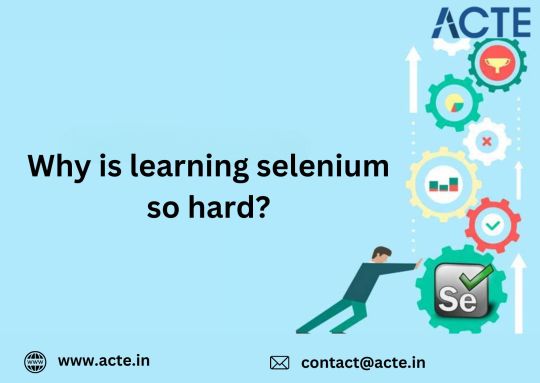
1. Selenium Requires a Mix of Skills
Selenium isn’t something you can master in isolation. For those looking to excel in Selenium, Selenium Online Course is highly suggested. Look for classes that align with your preferred programming language and learning approach. To use it effectively, you’ll need:
Programming knowledge in a language like Python, Java, or C#.
An understanding of web development concepts, including HTML, CSS, and JavaScript.
Familiarity with testing basics, such as test cases, assertions, and automation frameworks.
For beginners, juggling these skills might feel daunting, like trying to learn multiple subjects at once.
Solution: Start small. Focus on learning one programming language and the basics of web technologies before diving into Selenium-specific tasks.
2. Dynamic Web Pages Add Complexity
Modern web applications built with frameworks like React, Angular, or Vue often have dynamic and interactive components. These can make identifying and interacting with web elements more challenging, especially when they load asynchronously or change structure frequently.
Selenium can handle these scenarios, but figuring out the right locators and interaction methods can be tricky.
Solution: Learn how to use Selenium locators such as ID, XPath, and CSS selectors effectively. Browser developer tools (F12) are invaluable for inspecting and understanding the elements on a webpage.
3. Debugging Selenium Tests Can Be Frustrating
Failures in Selenium tests are common, and diagnosing them can feel like a guessing game. Is the problem due to a slow-loading element? A flawed locator? Or perhaps an unexpected browser behavior?
Solution: Use explicit waits to deal with dynamic content and reduce timing issues. Write meaningful logs and error messages to identify problems quickly. Screenshots and debugging tools can also provide clarity when tests fail.
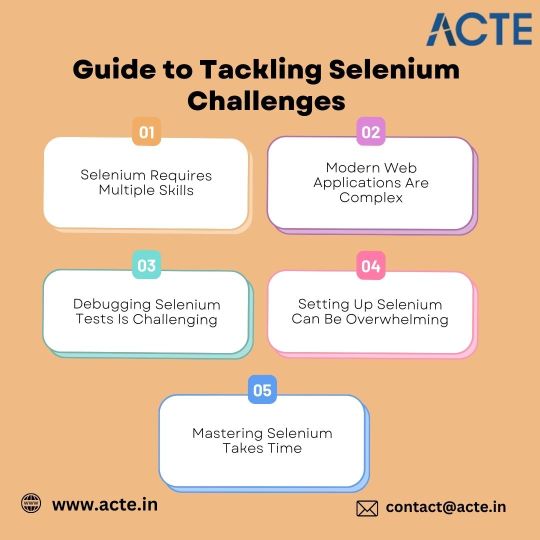
4. The Initial Setup Feels Overwhelming
Getting started with Selenium requires setting up several tools, such as:
Web drivers (e.g., ChromeDriver, GeckoDriver) for browser interaction.
Test runners like PyTest or JUnit to manage and execute your tests.
Additional integrations with CI/CD pipelines, reporting tools, or cloud platforms for extended functionality.
For newcomers, this setup process can seem intimidating.
Solution: Follow detailed tutorials to configure your environment step by step. Start with simple projects and gradually expand as you gain confidence and experience.
5. Practice Is Key to Mastering Selenium
Like any skill, learning Selenium takes time and consistent practice. Writing robust and maintainable tests often involves trial and error, especially for complex web applications.
Solution: Be patient. Begin with small tasks, such as automating a login form, and gradually work your way up to more advanced projects. Celebrate your progress along the way to stay motivated.
Final Thoughts
Learning Selenium doesn’t have to be frustrating. By starting with the basics, addressing challenges step by step, and practicing regularly, you can simplify the learning process and master web automation. With persistence and the right mindset, you’ll soon turn frustration into a powerful ability to automate repetitive tasks and streamline workflows.
0 notes
Link
We are going to learn how to post multipart form data to web server in Vue application using Axios plugin and FormData web API.
0 notes
Photo

Vue JS 2 Tutorial #30 – Checkbox Binding Hey gang, in this Vue JS tutorial we'll take a look at how to use the v-model directive to bind data to check boxes in our Vue forms. ----- COURSE LINKS: + Repo ... source
#binding#Checkbox#checkbox binding#checkbox binding tutorial#checkbox v-model#tutorial#tutorials#vue#vue form tutorial#vue js#vue js 2#vue js 2 tutorial#vue js 2 tutorial for beginners#vue js checkbox binding#vue js checkboxes#vue js form#vue js form tutorial#vue js tutorial#vue js tutorial for beginners#vuejs#vuejs 2 tutorial#vuejs tutorial#vujs tutorial for beginners
0 notes
Text
Easy and Quick Form Generation Using JSON Schema in VueJS
We developers always find ways to get things done quickly and efficiently. Keeping the need for easy form generation in lesser time, here’s a tutorial for you! A few days back, there was a client requirement for integrating form and customizing it in the project using vuetify-jsonschema-form. Searching for a proper informative tutorial for the same was a real struggle. The task was done with efficiency within the deadline. But, the thought crossed my mind what if another fellow developer might face this same issue. So, to lessen their struggle and smoothen the process here’s a form generation using JSON schema in VueJS that will show a hustle-free technique of implementing vuetify-jsonschema-form to generate and customize the form.
Here are some benefits of implementing vuetify-jsonschema-form:
Supports all basic data types.
Allows the implementation of nested objects and nested arrays.
Supports different display options.
Supports validation against the provided schema.
Allows content injection using slots.
Provides consistency and reusability.
There are many packages that support jsonSchema. But, here in this tutorial, we will discuss @koumoul/vuetify-jsonschema-form and implement a few advanced features.
Initial Set-Up
Install Dependencies
Configure SchemaForm.vue
Passing Values to Props
Read More: Form Generation Using JSON Schema in VueJS
#jsonschema#softwaredevelopment#form generation#development#vue js tutorial#programming#agile#technology#web development
2 notes
·
View notes
Text
WebsiteDesignCourseInDelhi
You'll also learn about SEO, including how organic and paid searches work, how to set up Google analytics, and how to optimise your website for search engines, in addition to these basic web design skills. WebsiteDesignCourseInDelhi
Once you've mastered the basics, you can move on to more advanced topics such as creating complex animations and interactions, as well as a variety of other lessons that will help you stand out in your design work. WebsiteDesignCourseInDelhi
Webflow puts everything you'll need to build responsive websites in front of you, even if you don't know anything about HTML, CSS, or JavaScript. The Webflow University courses break down the fundamentals and include step-by-step guidance to help you become the designer you've always wanted to be. WebsiteDesignCourseInDelhi
2. Creating a Clean & Simple Website with Webflow
With Creating a Clean & Simple Website with Webflow, Jan Losert, a talented Czech designer, has put together a detailed online web design course. WebsiteDesignCourseInDelhi
He demonstrates the fundamentals by demonstrating how to design and create a startup community website step by step. Jan seems to be truly enthusiastic about architecture, and his upbeat demeanour makes all of these lessons inspiring to watch. WebsiteDesignCourseInDelhi
He not only walks you through every step of the process, but he also makes the whole website free to clone. This allows you to see how the different elements fit together and how the whole page design works together. Understanding these principles is much simpler when you work on this simplified, real-world example rather than beginning with something too ambitious. WebsiteDesignCourseInDelhi
These lessons go into the main design concepts that everybody should be aware of. A few of the topics covered include navigation, calls to action, div blocks, SEO, and responsive web design. This free online course has a lot to offer, and even if you have little experience, you'll find something useful.
If you want to learn how to build websites, you shouldn't start with anything too difficult. Jan's Creating a Clean & Simple Website with Webflow is a great place to start because it's a simple project with a lot of features.
3. The Webflow Masterclass WebsiteDesignCourseInDelhi
Flux Academy's creator, Ran Segall, epitomises what it means to be a self-employed web designer. He brings both experience and skills as someone who understands graphic design, what it takes to work with customers, and how to run a company. His premium Webflow Masterclass combines all of his knowledge into a course that is both educational and inspirational for any aspiring web developer. WebsiteDesignCourseInDelhi
The underlying thread that runs through this coursework is an entrepreneurial spirit. Learning how to build personalised websites not only makes you a better designer, but it also allows you to charge more for your services. WebsiteDesignCourseInDelhi
Along with tutorials in learning about web design and Webflow, there's other materials to help you out in your career. One of the hardest things when you're blazing the trail as a freelance designer is figuring out how much to charge. There’s a discussion dedicated to pricing your own work. This mix of teaching design skills, and navigating other aspects of the job, makes this a well rounded
This online course is a celebration of the no-code movement as well as a way to expand your skills. Ran's philosophy is to use Webflow to open new doors to innovation and sales by moving beyond the bounds of templates. This is a positive message for any web designer, regardless of where they are in their career. WebsiteDesignCourseInDelhi
4. Memorisely
It's like working in building and not knowing architecture if you're a web designer and don't know anything about UX or UI design. You can put something together that has a structure, but it's difficult to know if it'll be a functional space that people would enjoy traversing
The emotional experience of a website is formed by UX, while the controls and pathways to navigate through it are created by UI. Both disciplines take the raw materials of a page design and bring them together in such a way that working through it is enjoyable for the user.
Also for those with a lot of experience, it's easy to get the terms UI and UX mixed up. You should be aware that UX (user experience) refers to how the user flow and information layout of a website affects anyone scrolling through it.
You should also be aware that UI (user interface) is concerned with the accessibility of menus and buttons, as well as their visual styling. Being able to speak about UI and UX without sounding like a fool increases people's confidence in you as a web designer.
Memorisely provides training in both to better educate you and extend your knowledge of these web design disciplines.
Memorisely provides 6-week part-time bootcamps as well as monthly ebooks that cover different aspects of user interface and user experience design. These ebooks are particularly useful for those who want to stay up to date on new technologies and ideas, and they provide models (some of which are Webflow) to demonstrate these concepts. WebsiteDesignCourseInDelhi
5. Design + Code
Wow, that was incredible. On Design+Code, there are plenty of interesting courses to choose from. If you want to learn React, Vue, After Effects, or Webflow, there are plenty of resources available. WebsiteDesignCourseInDelhi
Other subjects appealing to creatives include sound design, video editing, software design, and game production, which can be found in their list of courses. It's like going to a warehouse store for design geeks and techies, with racks stacked with goodies to help you learn new skills.
Their free Webflow course walks you through the process of creating a functional website. This isn't a bare-bones, uninteresting website created solely for the purpose of learning, but a fully functional website with multiple pages containing interactions, CMS info, and payment processing. Webflow assets are given, making it simple to follow along with and experiment with the template on your own.
Conversions are emphasised in this online course. It explains how to improve the user experience by using content, calls to action, and integrating customer input. It's all too tempting for new web designers to get caught up in the visual aspect of things and forget these design concepts that aid conversions.
6. Design. Build. Launch.
Caler Edwards' Design. Build. Launch has a lot to recommend it. Designing with Webflow is the subject of a YouTube collection. One of the best aspects of this online course is that you can receive your own portfolio page upon completion. You will not only learn about the web design process, but you will also take home something useful. Another fantastic feature of this web series is that it starts the design process with the free Adobe XD app. Caler demonstrates how to wireframe as well as some of the fundamentals of UX and UI design.
This is a good place to start because it gives you some practical theory before you start designing. Keeping these principles in mind when you start creating a page template with Webflow will help you understand what you're doing better.
The course then walks you through the process of creating a web design step by step. You'll learn how to add linked navigation, practise responsive web design, and bring together elements to build your layout.
The series' final video discusses SEO, which is critical for organic scope. This is one of the most enigmatic aspects of web design, but Caler makes these principles simple to grasp.
He goes into how to use Webflow to add title tags, meta descriptions, and how social media's open graph systems operate. This is an easy step to overlook when creating the first website.
7. Learn UI/UX
Learnux.io has a number of web design courses available. When you first visit their website, you'll be greeted with fresh and enjoyable scroll activated animations, interactions, and smart page design, all of which make a strong first impression. You know you've found the right place to learn about these aspects of web design because the UI and UX are so well thought out.
New designers who want to understand how CSS and HTML work will benefit from the HTML/CSS lessons in particular. Knowing how to understand the nuances of cascading style sheets will help you understand how they function when you're using them in places like Webflow.
From the fundamentals of UX and usability to prototyping and handoff, these video courses cover every aspect of the design process, ensuring that beginners have the skills they need to create their first website.
Begin with web design courses and end up a designer
When you first decide to learn how to be a web designer, the path ahead of you can seem intimidating. Essential concepts like UI and UX design, graphic design, CSS, HTML5, responsive web design, and design guidelines to follow are all laid out in front of you. If you've ever wanted to be a designer, there are a plethora of classes and design platforms available, including Figma, Adobe XD, and Webflow.
If you’ve ever wanted to be a designer, there are so many classes and design platforms like Figma, Adobe XD, and Webflow that can help you on your way.
Let us know in the comments below if there are any other web design courses you think aspiring web designers should know about!
1 note
·
View note
Text
5 Simple Tips to Learn JavaScript Effectively and Fast
If you have been learning JavaScript or web development in general but still, you feel like you are not good enough on the subject. Or maybe you are finding it hard to retain all of your learning or even applying them. This article is for you.
You probably have heard about this phrase:
To be a better developer, you must do many projects.
Well, if only it’s that easy. Especially for beginners who do not know how projects work!
This article takes away your fears and uncovers what you should and should not be doing to learn JavaScript in a much faster and effective way.
Before we get to the actual tips, let’s revisit how we learn.
The general approach to learning JavaScript or other programming languages is either you go from the top to bottom or the reverse.
What do I mean?
Some of us learn the fundamentals of a subject before proceeding to the next phase. Likewise, some others learn by creating a complete project (while following a step-by-step video or guide) without knowing the fundamentals.
While each of these methods has its pros and cons, we will not discuss that in this article. It’s fine if either of the methods works for you.
However, here, I will show you the simple tips, if followed rigorously will not only fast track your learning, but also help you retain what you have learned.
Good. Let’s go to the first tip.
Set a goal and pick what to learn
JavaScript is broad with a lot of branches. For this, it is ideal that you pick one tech and leave out other technologies outside of that.
But if you are just getting started, making this decision would be tough because it is hard to figure out where to start. In this case, you’ll need to follow a well-structured curriculum. More on that later.
The emphasis here is to learn to choose a JavaScript tech and focus on that ALONE.
How? JavaScript, as you may know, is used both in the client-side (i.e frontend) and also as a server-side programming language in the backend. And each of these sides has different technologies associated with them.
In the frontend, for instance, we use Vanilla JavaScript (which is a plain JavaScript without the addition of libraries), JavaScript frontend frameworks like React, Angular, Vue etc. Likewise, In the backend, we use a type of JavaScript called Node.js and its Express.js framework.
As you can see, there are a lot of things to learn.
So in order not to get overwhelmed and bored easily, you should only focus on one thing and leave out all other things outside of that.
Now, here comes the question, where should you start from?
This takes us to the next tip.
Follow a well-structured curriculum
Always avoid learning anything that comes your way. You have to follow a structured syllabus. If you attend a boot camp, you’d most likely follow a standard curriculum while learning. But being a self-taught developer, it’s your duty to find a standard structure to guide you through.
This ensures that you are not leaving out anything you should know on the subject.
One of my favorite methods is to take a look at the freeCodeCamp. They have a well-defined structure you can follow to be on the right path. If you want to take it further, you can also look at some of the online learning platforms like Udemy or Coursera for a structured syllabus. Mind you, the essence of this step is to have something to guide you throughout your learning. Once you have a structured curriculum, get started and learn.
But… don’t get stuck in the tutorial hell. What do I mean? Let’s find out in the next tip.
Start with the fundamentals but don’t do an endless tutorial (simply get started with projects)
This step is very crucial as it decides your learning curve. You don’t want to be carried away with the lots of tutorials out there because you may get stuck in the tutorial hell if not careful.
This is a strange place where you unconsciously do lots of tutorials especially on a subject and never stop. You discover that no matter what, you always feel you are not good enough to start a real-world project.
Trust me, I’ve been there. So try to avoid it as the pit is so deep.
What is the way out?
Never read more than two materials or course on a subject (a good one is better). The essence is to understand the fundamentals. Once you do, discard it as soon as possible and start learning the rest on the job through projects.
Mind you, at the very beginning – i.e while studying the fundamentals, learn in such a way that you implement every bit of information you read. In other words, you must not proceed unless you put the knowledge into practice.
Now, you have a grasp of the basics. What next?
Start building stuff even if nothing works at first. You’ll discover that you learn more in the process than you would by following tutorials.
Though, it’s kind of scary because you might feel you are not good enough to start a project. Trust me, you are good to go. Just take the bold step and you will never regret it.
You can start by finding an open-source project on GitHub; scrutinize the source code to see how things are connected. This has a whole lot of benefit as you’ll get to see how every topics and sub-topics are connected to form a complete solution/ project.
This way, you get to appreciate what you have been learning. Thus having the urge to learn more. From there, you can start to think of a feature you can code. Start coding by writing what you know and get stuck. That is expected!
Next, you’d need to find your way out.
Knowing how to search for solutions
Trust me, if you spend years upon years following tutorials either by watching videos or reading guides, you will still come across problems if you are working on projects.
knowing how to come up with solutions is one of the great skills you���d need.
As said earlier, it is expected you get stuck while working on projects. So it’s your responsibility to find a solution to any problem you encountered.
Most of the time, Google and Stack Overflow are your friends. But you should always start with Google and see the options you have. You’ll be amazed how much knowledge you easily acquire doing this.
Get used to reading the documentation
Have you ever asked yourself that “why is so and so, so good in what they do”? The secret is that most of them get used to reading the documentation and as such have a grasp of the subject matter.
Just like every product comes with a manual, dev technologies and frameworks comes with their documentation. Though, it might be technical especially for beginners which is very understandable. But trust me, the earlier you are comfortable reading the doc, the better you are getting to the pick of your dev journey.
The advantage here is that you’ll get firsthand information from the creator which increases your knowledge and confidence on the subject.
Conclusion
Sometimes during your journey as a developer, you might have wondered if what you are doing is worth it. This is because it’s taken more time than you think to get things done. It’s completely normal. Don’t give up. Be yourself and learn at your own pace but be consistent.
Always remember, once you understand the basics, jump straight to applying your learning through projects. Never wait until you accumulate enough knowledge.
In addition, if you can find a code buddy, please do to keep yourself motivated.
I hope you find these simple tips useful? Endeavor to share around the web. And if you have any tips you know that works for you, do share with us through the comment section.
1 note
·
View note
Text
List of Top JavaScript Frameworks 2020 For Front End Development
JavaScript is defining the future of the tech world with its wide genre of competent frameworks, which are capable of accelerating the development of applications in many ways. How to choose a certain framework in JavaScript is based on the company’s goals, project requirements and how certain frameworks can be used in different scenarios.
JavaScript, one of the most surreal and beautiful programming languages, enwrapped by the intriguing fact that even though it is named “Java” Script, it doesn’t have any association with Java. In mid-1995, when JavaScript came into existence it was disguised as the name Mocha and later it was named as “LiveScript” and when Netscape and Sun did a license agreement it was finally renamed to “JavaScript”. Nobody had even imagined in its initial form that it would be such a revolutionary programming language and would be entitled as one of the major languages to learn. The world is pacing fast with the ever-changing technology and programming languages being the pillar of technology. JavaScript is surely defining the future with its compelling and competent frameworks.
What are the Frameworks?
In general, a framework is a prototype or conceptual structure intended to serve as a support or guide for the building of something that expands the structure into something useful. According to Wikipedia ” A software framework is an abstraction in which software providing generic functionality can be selectively changed by additional user-written code, thus providing application-specific software.”
JavaScript web frameworks are cheat codes for quick web application development. They serve as a skeletal frame for single page application development and allows developers to worry less about code structure or maintenance and help them in focusing more on the creation of complex interface elements and expand opportunities of JS and plain HTML.
So, Which frameworks of JavaScript are most popular and why?
Below is the list of a few Javascript frameworks:
1. AngularJS- AngularJS is an open-source framework used in frontend and is maintained by Google. It is mainly used to subside and sort the problems encountered while creating single-page applications usually have, as it simplifies both development and testing of such application by providing a framework for client-side model view controller (MVC) and model view-view model (MVVM) architectures. For now, it is known to be the most used JavaScript framework for single-page applications and have the largest community of developers.
2. ReactJS- ReactJS camouflage itself to be JS framework but it is more of an open-source JS library, which has huge names like Facebook and Instagram behind it. React was built by a software engineer at Facebook. In 2011, it was first deployed on Facebook’s newsfeed and later on Instagram in 2012. React Js emerges in an ecosystem of complete frameworks, but it’s just the view. In MVC(Mobile-View-Controller) pattern, React.js acts as “V” and can be smoothly integrated with any architecture.
A fully functional dynamic application can’t be built with React alone. Recently, On April 18th 2017, Facebook announced a new core algorithm of React framework library for building user interface named React Fiber, which is said to be the foundation for future development and improvement of ReactJS.
3. Ember JS- A few years back, in 2015, EmberJs was considered to be the best framework leaving React and AngularJS behind. It does two-way data binding as same as AngularJS keeping both view and model in sync for all the time. Emberjs is commonly used for complex feature-rich web applications and website. LinkedIn, Netflix, Chipotle, Blue Apron, Nordstrom are one of the few of the top names that have incorporated EmberJS.
What works in its favour is that it is easy to learn and have many tutorials online which helps to learn it with ease.
4. Vue.Js- Vue.js is considered to be one of the best solutions for cross-platform development. The development of Vue.Js is considered by taking the best qualities from Angular, React and Ember such as Vue.js offers two-way data binding (same as in AngularJS), server-side rendering (like in Angular2 and ReactJS), Vue-CLI (backbone tool for quick start) and optional JSX support. and all the altering flaws in prior three.
5. MeteorJS- MeteorJS is a free and open-source framework, which is well-equipped with tons of features for back-end development, front-end rendering, DB(database) management and business logic. Being a full-stack platform, it has the quality that its name suggests which is being fast. If you’re looking to rapidly develop smaller, reactive applications on the Node.js platform, Meteor is definitely an excellent choice.
Due to its modular structure, all the packages and libraries can be used at a high pace. In terms of performance, all the changes in the database are transmitted to the UI in the shortest time possible and in conversely with no evident time losses caused by different languages or server response time.
The consideration of a JavaScript framework is based on the company’s goals, project requirements and how certain frameworks can be used in certain scenarios. JavaScript is portraying the whole new depiction of the future of technology as it backs the prompt development and prototyping.
These frameworks and libraries have already reshaped the way how JS collaborates with HTML and CSS to compile views both in browsers and now even on native platforms.
#java script framework#javascript framework development#javascript development 2020#website development company
2 notes
·
View notes
Text
Managing Forms with Vue.js: A Step-by-Step Guide to Validation and Submission
In this comprehensive tutorial, we’ll delve into the process of managing forms with Vue.js, covering validation and submission. By the end of this article, you’ll have a solid understanding of how to create and manage dynamic forms in Vue.js. Prerequisites Basic knowledge of HTML, CSS, and JavaScript Familiarity with Vue.js and its ecosystem ( Vuex, Vue Router, etc.) A code editor or IDE of…
0 notes
Photo

Things you can't do in CSS just yet
#416 — November 6, 2019
Read on the Web
Frontend Focus

Things We Can’t (Yet) Do In CSS — A look at some common layout patterns that aren’t yet achievable in currently widely supported CSS standards and the forthcoming CSS specifications that might enable them in future.
Rachel Andrew
Getting Your Sites Ready for The New Microsoft Edge — Microsoft Edge Beta version 79 is now available. It’s the final beta before the stable release which is expected early next year. Here’s what you need to know to get ready. (Oh, and it’s sporting a new look logo, but more on that below.)
Kyle Pflug and John Jansen (Microsoft)
Become a Full Stack Software Engineer with Flatiron School — Learn the technical skills you need to launch a career in tech as a Software Engineer, Data Scientist, or UX/UI Designer in just 15 weeks. Our dedicated career coaches will work with you one-on-one and help place you in a brand new job, or your money back (see terms).
Flatiron School sponsor
▶ New CSS for Styling Underlines on the Web — Jen Simmons runs through some new CSS properties, including text-decoration-thickness and text-underline-offset. It’s worth noting however that these have limited support right now.
Mozilla Developer
ScrollToTextFragment: A Proposal to Allow Specifying A Text Snippet in A URL Fragment — Proposes adding support for specifying a text snippet in the URL. When navigating to such a URL, the browser will find the first instance of the text snippet in the page and bring it into view.
Web Incubator CG
A Business Case for Dropping Internet Explorer — Still supporting IE11? Ollie Williams puts forward how the distance between it and every other major browser is an increasingly gaping chasm, and that dropping support for it may now be a financially prudent decision.
CSS-Tricks
💻 Jobs
Frontend Developer at X-Team (Remote) — Work with the world's leading brands, from anywhere. Travel the world while being part of the most energizing community of developers.
X-Team
Find a Job Through Vettery — Vettery specializes in tech roles and is completely free for job seekers. Create a profile to get started.
Vettery
📙 News, Tutorials & Opinion

Microsoft Unveils New Edge Browser Logo That No Longer Looks Like Internet Explorer — The new version of Edge will ditch the the blue E logo of old for a new look, which I guess you could sum up as ‘surfing the web’ in logo form. How do you like it?
Tom Warren
A Comparison of Static Form Providers — A high level comparison of several providers who essentially provide the backend for your HTML forms.
Silvestar Bistrović
AirPods Pro Page Performance — When Apple launched their latest earbuds last week, our corner of Twitter was quick to point out the page was rather bloated, making loads of requests. Here’s an expanded critique on the page in question.
Holger Bartel
WebSockets Vs Server-Sent Events (SSE): Which Should You Use When? — When should you use SSE over WebSockets, and vice versa? Check this comprehensive protocol comparison.
Ably sponsor
Creating Online Environments That Work Well For Older Users — A significant part of the Internet-using population is aged 50 or older (including the people who invented it!) Here are some considerations developers need to take into account concerning older users.
Barry Rueger
The Evolution of Material Design’s Text Fields — How user research reshaped the design of Google’s open-source text fields, seeing them move to a more traditional form field design.
Susanna Zaraysky
Signs Your Website Feels More Like A Haunted House Than A Welcoming Home — A look at ‘offputting’ Web design. Admittedly, I have a soft spot for some of these quirky examples(!)
Suzanne Scacca
The Trick to Animating the Dot on the Letter "i" — A neat little technique that combines the Turkish letter “ı” and a period.
Ali Churcher
Microsoft Confirm Their New Chromium-Powered Edge Browser Is Coming to Linux
Liam Dawe
Learn How to Build a Sales Dashboard with React
Progress KendoReact sponsor
Firefox to Discontinue Sideloaded Extensions
Mozilla
The Myths of Color Contrast Accessibility
UX Movement
🔧 Code, Tools & Resources

Pure CSS Oil Painting — Another piece of highly detailed CSS-only art from Diana Smith. This is best viewed in Chrome, but it’s interesting to see how it looks in other browsers.
Diana Smith
Recursive Sans & Mono — This is a new ‘highly-flexible’ type family that takes advantage of variable font tech. It’s due to be available through Google Fonts at some point, but in the mean time you can follow the repo for updates.
Arrow Type
A Web Extension Starter Kit — A kit for building ‘Write Once, Run on Any Browser’ extensions via the Web Extensions API.
Abhijith Vijayan
vue-interactive-paycard: Credit Card Form with Smooth Interactions — This is really slick. Check out the live CodePen demo.
Muhammed Erdem
🗓 Upcoming Events
VueConfTO 2019, November 11-12 — Toronto, Canada — The first ever Vue Conference in Canada.
Chrome Dev Summit, November 11-12 — San Francisco, USA — A two-day summit to learn about the latest from Chrome, plus techniques for building the modern Web. Note: Registrations are now closed, but the event can be joined remotely.
Performance Now, November 21-22 — Amsterdam, Netherlands — A single track conference with fourteen speakers, covering the most important web perf insights.
HalfStack Conf, November 22 — London, UK — A single day event focused on UI-centric JavaScript and web development.
Frontend Con, November 26-27 — Warsaw, Poland — Brings together 30+ experts with over 500 experienced frontend pros from all over the world.
dotCSS, December 4 — Paris, France — The largest CSS conference in Europe.
by via Frontend Focus https://ift.tt/32q6Pz0
2 notes
·
View notes
Text
How To Deploy and Publish a Website with VueJS 3 and Netlify
AKA Free hosting for static websites, w00t!
Netlify is a platform that will have your website deployed and up and running fast. It has lots of features such as server functions, identity management, form handling and much much more. Most extensions can be used free up until a reasonable point. Perfect for prototyping, small sites, POCs etc. For this post I would like to introduce you to the CI/CD workflow it has to offer and how easy it is to implement.
This tutorial will cover the bare minimum. Check other posts where I deep dive into some additional cool stuff Netlify has to offer (like when you secretly DO need a little back end). And some fun VueJS stuff as well (entirely serverless will get us a long way).
To follow along you can use any existing site or (web)app, be it vue, react or otherwise that is on git (github/gitlab/bitbucket/Azure).
Oh my god, start coding already, will you?!
Getting Started
Warm up your code editor, upgrade your node to 16.19.1 (@time of writing this tutorial), have your web project ready OR clone this example OR:
Create your Vue project
Anywhere you want your project directory:

You will be prompted to answer some questions. At least use typescript to follow along with my other tutorials and to make you feel like a grownup.

Follow the instructions once the scaffolding for your project is done:
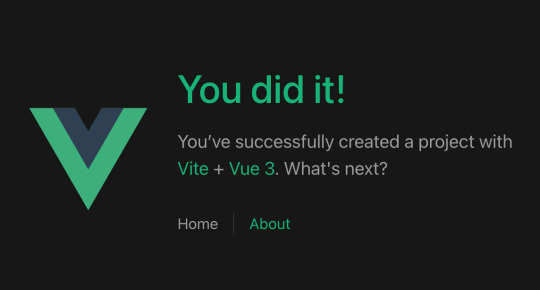
Push your changes!
Deploying your webapp with Netlify
Now that we have created the most unoriginal of webapps, let's head over to Netlify and publish the site and configure our deployment workflow.
Sign up if you haven't already. Then choose to import an existing project from git.
Connect to your git provider, select the repository and branch to deploy.
Hit 'Customize build settings' .

Branch to deploy: When changes are pushed to this branch, it will trigger a deploy to production.
For this tutorial we need to set the Base directory to 'webapp', because that is the location of our vue project. Adjust accordingly if you are using a different setup. The Build Command and Publish directory are by now populated.
Hit 'Deploy site' .
Your are redirected to your Site overview page. When the deploy has finished you can visit your app using the provided production URL.
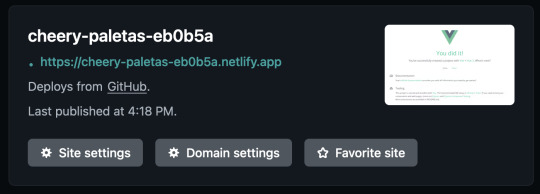
Your static website is now hosted on https://cheery-paletas-eb0b5a.netlify.app/ . Secured automatically with a Let's Encrypt certificate.
Pushing changes to the branch you selected in Netlify deploy settings will trigger a deploy automatically. Control any of these settings from the Deploys tab.
Next steps
Turn your boilerplate vue app into a jamstacked kickass resume!
Use your own domain name: You can delegate an existing (sub)domain to your netlify app. Or register a new custom domain.
Setup up a staging environment
Config done right with Netlify CLI and netlify.toml file
1 note
·
View note
Text
How to pass your FS Exam
The FS exam is a crucial step to becoming a licensed surveyor. Students and recent graduates close to finishing a UG certification, i.e., an undergraduate degree, are fit for this exam. It is a yearly computer-based exam at NCEES-approved Pearson VUE test centers with specific testing windows. One must graduate from an ABET-accredited program to take this test.
How long is the FS exam?
The FS exam contains 110 questions. It is a six-hour process that involves the following:
· NDA (2 minutes)
· Tutorials (8 minutes)
· Actual exam (5 hours and 20 minutes)
· Scheduled break (25 minutes)
The best way to be prepared for the FS exam is to follow the steps below:
· Review the Fundamentals of Surveying exam specifications, fees, and requirements
· Reading the reference materials for the Fundamentals of Surveying exam
· Understanding scoring and reporting
· Checking the latest FS exam pass rates
Exam prep and reference material for the FS Exam
Based on NCEES exam specifications, we have prepared a comprehensive set of study materials for the Fundamentals of Surveying exam. Fortunately, the course is available in two forms, Live-Online and On-Demand. You can subscribe to any of these.
The NCEES has a set of guidelines and reference materials which include the following subjects, and the School of PE has included all the below reference materials:
· Mathematics
· Geographic Information Systems (GIS)Graphical Communication and Mapping
· Professional Communication
· Business Concepts
· Statistics and Adjustments
· Geodesy
· Basic Sciences
· Spatial Data Acquisition and Reduction
· Survey Computations and Computer Applications
· Survey Processes and Methods
· Boundary and Cadastral Survey Law
· Photogrammetry and Remote Sensing
· Statistics and Adjustments
· Geodesy
· Boundary and Cadastral Survey Law
· Photogrammetry and Remote Sensing
When do we receive the results for the FS Exam?
Usually, the results for the FS exam are out within seven to ten days after the test has concluded. However, you will receive a notification in your email to check for the results.
What is the pass rate for the FS exam?
Surprisingly, the pass rate for the FS exam is great. First-time exam takers pass at a rate of 66%, and second-time exam takers pass at a rate of about 49%.
Conclusion
The FS surveying exam is one of the most difficult exams if taken without inadequate preparation. The time required to review the content in its original form is quite difficult if one is planning to prepare in an abbreviated time. The School of PE helps you with comprehensive learning in a short amount of time.
The School of PE provides accurate and precise review content for each course, you can pass your Fundamentals of Surveying exam in a few simple steps with the help of this course.
For more information visit: https://www.schoolofpe.com/fs/
0 notes